 A little notice on a potential helpful feature which was introduced to Outlook at some point, but I wasn’t aware of before (or it’s just new). At least the option is available in Outlook v1905 build 11629.20008 C2R; it might also be available in standalone.
A little notice on a potential helpful feature which was introduced to Outlook at some point, but I wasn’t aware of before (or it’s just new). At least the option is available in Outlook v1905 build 11629.20008 C2R; it might also be available in standalone.
Many people are familiar with the Outlook Connection Status window, which you can summon by right-clicking the Outlook icon in the system tray while holding CTRL. This will show a dialog containing the connections Outlook is managing for every configured account, together with valuable information like endpoint, response times, etc.
One of the columns, Req/Fail, is showing the number of Requests and Failed requests. To check the headers of the last failing response for a particular connection, double-click the Req/Fail number. This will open up a popup window similar to this one:
Apart from essentials like the http result code, it will show which front-end and back-end servers processed the request. This might help to quickly determine if clients are connecting to unfavorable public endpoints, or when failed requests are coming from specific in case of Exchange on-premises. Of course, this information can also be retrieved using additional tools like Fiddler, but with this shortcut you don’t need to install additional software, as well as that you can ask end users to open up this window and send you the information.
Again, another little gem which might come in handy when troubleshooting.

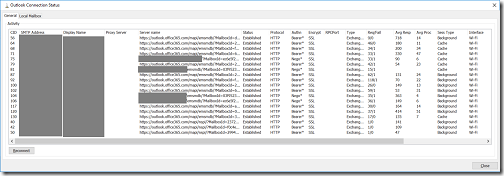
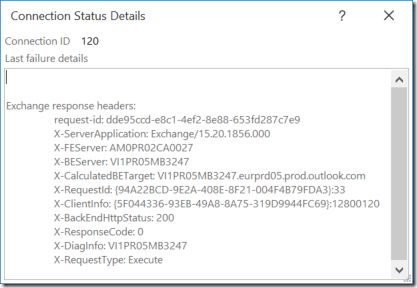
Michel –
Thank you for this information.
I ran into an annoying problem apparently caused by a recent release of Outlook for iOS 3.20, which was replaced a week later by 3.21.
Problem
· Shortly after 3.20 was released, my contacts in the native iPhone phone app quadrupled. Suddenly I had four contacts for every person.
· I turned off the “Save contacts?” feature in Outlook for iOS. That removed one set of contacts, so now I have three for each person. In addition, the contacts copies are no longer proliferating, so it hasn’t grown to 5, 6, 7 sets, etc.
· Each contact tells you that it came from Outlook for iOS.
· Since iPhone has no native way to delete contacts, this is a real problem.
Other information
· Outlook for iOS shows only one contact per person. It is the native iPhone Phone app that shows multiple contacts.
· The only contacts on my iPhone 8.0 Plus come from Outlook for iOS, which syncs with our on premises Exchange 2013 server, which has been running CU 22 for about a month, long before the duplicate contact problem.
· I do not manually create contacts or import them into the iPhone from iCloud, Google, or any other source.
· I reported this to the Outlook for iOS team through the app’s built-in support feature. They are incredulous that their application could be causing duplicate contacts.
Your thoughts?
Blake Woodard
W: (817) 877-4405, ext. 3000
LikeLike