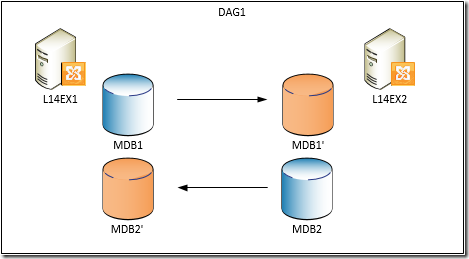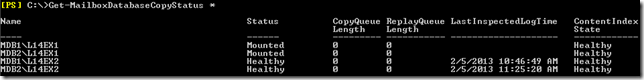I received a question on if it was possible to decommission a DAG, so that the Exchange 2010 servers would become stand-alone Exchange servers and the databases remain available on one server, freeing up other mailbox servers. I assume the customer has valid reasons for wanting to do so, like downsizing without requirements justifying the DAG. To answer that question: of course that is possible. Now, while many blogs are happy to tell you how to create a DAG there aren’t many on how to dismantle one, so here goes.
I received a question on if it was possible to decommission a DAG, so that the Exchange 2010 servers would become stand-alone Exchange servers and the databases remain available on one server, freeing up other mailbox servers. I assume the customer has valid reasons for wanting to do so, like downsizing without requirements justifying the DAG. To answer that question: of course that is possible. Now, while many blogs are happy to tell you how to create a DAG there aren’t many on how to dismantle one, so here goes.
For this blog I use a small setup which consists of a single DAG (DAG1) with member servers L14EX1 and L14EX2 hosting two databases, MDB1 and MDB2; both servers host an active copy.
In this example we’re going to decommission DAG1, where in the end the L14EX1 will host both databases and L14EX2 is freed up.
Before we decommission the DAG, we’ll reorganize the active databases so when removing database copies we’re removing passive copies. We’ll start by checking if the health status of the DAG:
Get-MailboxDatabaseCopyStatus *
We see databases are mounted and copies are in a healthy state. Next, we’ll active the copies on the L14EX1, because we’ll be freeing up the L14EX2:
Move-ActiveMailboxDatabase –Server L14EX2 –ActivateOnServer L14EX1 –Confirm:$false
Verify the databases are now properly mounted on the L14EX1:
Next, we’ll be removing the passive copies hosted on the L14EX2. Use Get-MailboxDatabaseCopyStatus instead of Get-MailboxDatabase because Remove-MailboxDatabaseCopy needs the database name specified together with the server name hosting the copy, e.g. “SERVER\DATABASE”. Note that after removing the copy, the files are still present on the file system which you need to clean up manually:
Get-MailboxDatabaseCopyStatus –Server L14EX2 | Remove-MailboxDatabaseCopy –Confirm:$false
With all passive database copies removed, we can now remove the L14EX2 from the DAG. Note that when removing a non-last member server, the node will also be evicted from the cluster and the quorum will be adjusted when necessary.
Remove-DatabaseAvailabilityGroupServer –Identity DAG1 –MailboxServer L14EX2
Next, do the same thing for the remaining node, the L14EX1. Note that this server still hosts (active) database copies which is ok; the cmdlet will detect this is the last member server of the DAG and will also remove the cluster object.
After the last member server has been removed from the DAG, we now have an empty DAG object which we can remove:
Remove-DatabaseAvailabilityGroup –Identity DAG1 –Confirm:$false
Et voila, L14EX1 now hosts both databases and the L14EX2 is freed up and you can uninstall Exchange from that server if required.
Kindly leave your comments if you have any questions.